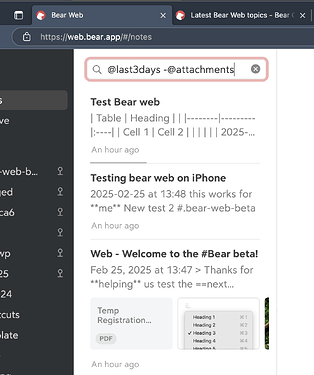Operation system: MacOS 15.3.1
Web Browser: Edge 133.0.3065.69
Bug report
What were you doing: Search @last3days -@attachments (or -@files or -@images)
What feature did you use: Web app Search (above Note list)
What happened: Still Shows notes containing attachmnets, and also search result is displaying markdown code in text lines (in note list) See screen shots below …
What did you expect to happen: Giving same result as in native Bear apps, and result note list displayed as usual (with markdown codes hidden)
Feedback: