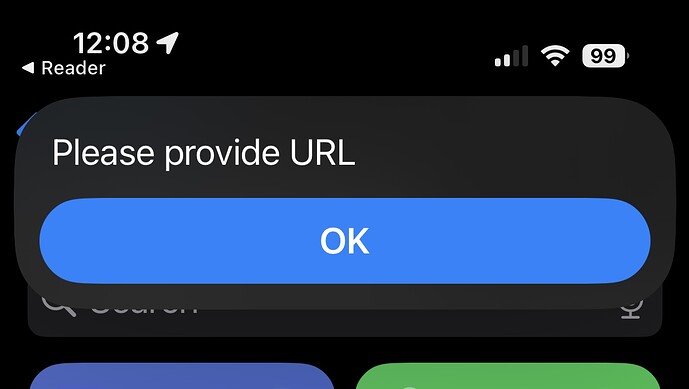-
Bear Version: 2.4.5
-
OS Version: iOS 18.6
-
What were you doing:
- I’m writing a shortcut that simply takes an URL from the share sheet and creates a bear note based on that URL.
-
What feature did you use:
- Shortcut Action: Create Bear Note From URL
-
What happened:
- When I pass in an URL from the Safari share sheet, the shortcut does not see the input.
-
What did you expect to happen:
- I expected to have the shortcut receive the URL and then create a Bear note based on it.
I tried a bunch of things:
- Remove the Bear action from the shortcut and just display an alert with the shortcut input. - Works
- Put a Wait action before the Bear action. - Does not work
- Put the Bear action in a second shortcut that I call from the first. - Does not work
It looks to me like, when Shortcuts validates the shortcut with the Bear action in it, it somehow removes the input so the shortcut can’t see it.
My workaround is to copy the URL and then run a shortcut without input and, in the shortcut, get the clipboard and pass that to the Bear action. Not ideal.
Any insight would be appreciated. Thanks!
Ian