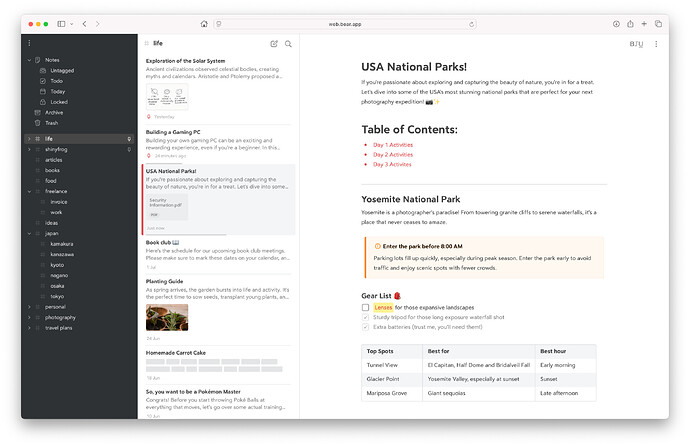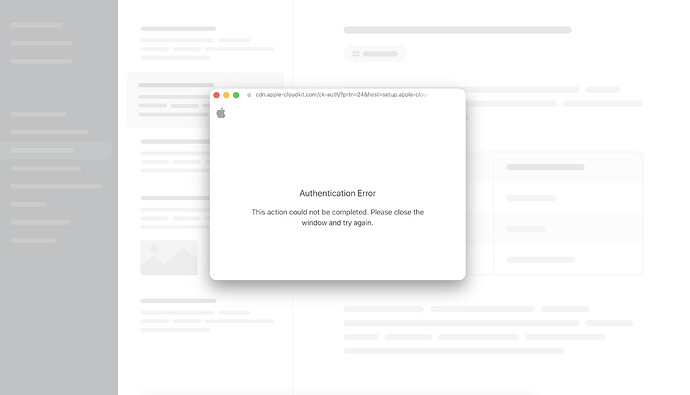We’re excited to share a new chapter for Bear: Bear Web is now in Public Beta! This is a big step toward making Bear available wherever you need it, and we’d love for you to give it a try.
![]() Please read the following carefully before jumping in.
Please read the following carefully before jumping in.
About Bear Web
Bear Web is a web app designed to complement the native Bear apps on Mac, iPhone and iPad, providing you with the flexibility to access your notes from any web browser. It is primarily for situations where you cannot access the native Bear apps and need to browse, edit, or search your Bear notes. It is not intended to be used as a standalone note-taking solution and will have certain limitations due to Web app restrictions, such as export and sketcher.
 A few things to keep in mind
A few things to keep in mind
- Bear Web is in public beta, so things will improve as we go. Please do not use it for critical work and make sure to backup your notes regularly
- A Bear Pro subscription is not required to access the Bear Web public beta. However, it is required to sync your notes with the native Bear apps, and will be required to access Bear Web once it’s out of beta
- Advanced Data Protection (ADP) must be turned off to use Bear Web due to Apple’s restrictions
What’s the difference?
We are doing our best to bring the same Bear experience to your browser, but some features from the native apps may be unavailable or behave differently due to web limitations. Some features, like encryption and TagCons, are still on the way. You can check the release notes for the latest updates.
Bear’s keyboard shortcuts vary slightly between the native macOS version and the web version. These differences arise primarily due to system-specific key mappings and conflicts with browser shortcuts. You can check the full shortcut list here: Bear Web keyboard shortcuts
How to get started
 Back up your notes
Back up your notes- Open Bear Web in your browser and sign in with your Apple ID
- That’s it, you are in!
Give feedback
We’d love to hear your thoughts about Bear Web. If you run into a bug or want to share your feedback, please post in Bear Web category on the forum and join discussions here. When sharing feedback, please include the operating system and browser you’re using – it helps a lot!
Happy testing!
Thanks again for being a key part of the Bear journey. We can’t wait to see you access Bear on more devices, including Windows and Android! ![]()
- Bear Web: web.bear.app
- More information about Bear Web: Bear Web FAQ
- Bear Web release notes: Bear Web Updates
- Give feedback: Bear Web Category on forum
The Bear Team
![]()
![]()
![]()