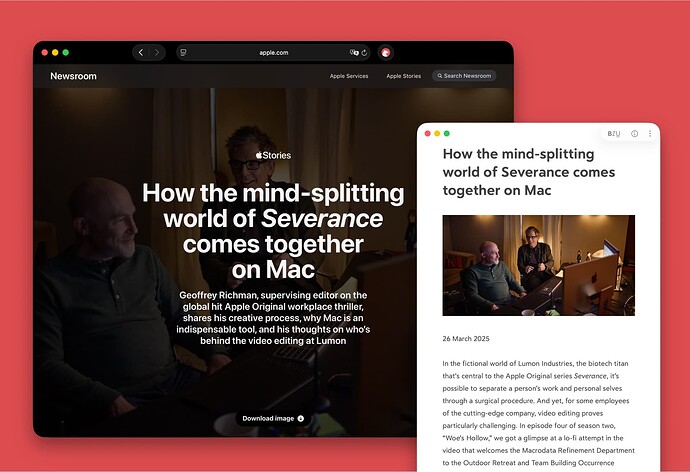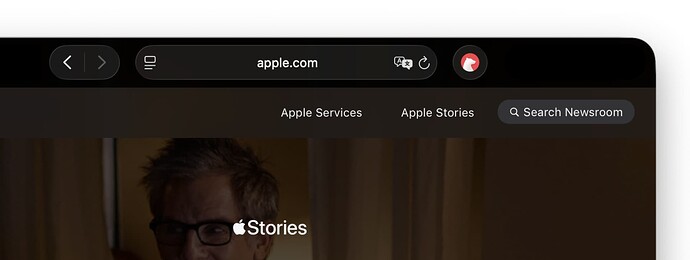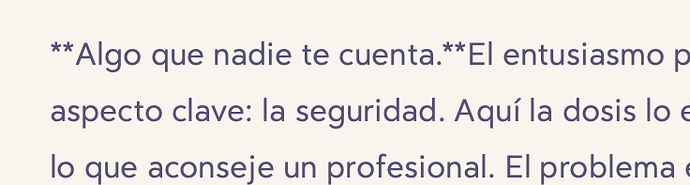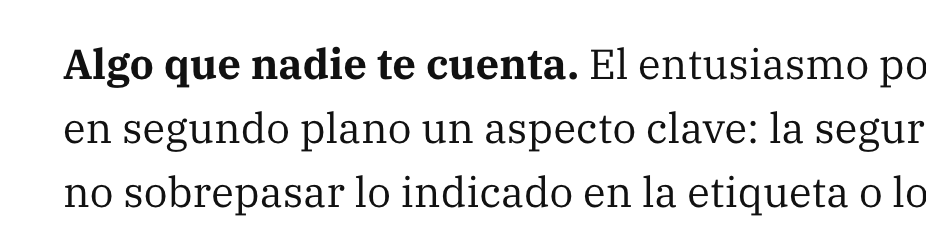Importing content into Bear has always been more than just copy and paste. With Bear’s Web Clipper, you can gather ideas, save articles, and keep research close at hand with a single click. Now it comes with a major upgrade that makes saving faster than ever, more private, and more reliable.
What’s new
The Web Clipper 2.0 has been completely rebuilt from the ground up, changing how it works under the hood to bring you an even better experience bringing the web into your notes. With the upgrade:
-
Faster and more private: The Web Clipper 2.0 works directly on your device, no remote servers, no detours. Nothing leaves your device, and saving content happens in the blink of an eye.
-
More reliable: Now you can capture content from password-protected pages and even local sites. That means your study guides, internal resources, and personal projects can be saved right alongside everything else, with fewer interruptions.
-
Smarter customization: New options let you fine-tune clipping to your workflow. For example, enabling “Ask for tags” lets you assign a tag before saving, so your notes stay organized from the start.
-
Now on iOS and iPadOS: Beyond Mac, the clipper is now available in Safari on iPhone and iPad too. You can save content directly into Bear with a single tap from the Safari address bar.
For the technically curious, we’ve detailed the under-the-hood changes here.
How to install
For Safari users, the new Web Clipper 2.0 comes bundled with Bear 2.6.3, no extra steps needed. For other browsers like Chrome and Firefox, you can install the Bear browser extension from the respective store.
You can learn how to install and enable Bear’s browser extensions on your devices here.
Try it now
Whether you are capturing an entire page or just a snippet of text, the process feels smooth, instant, and perfectly in tune with your workflow. Update now to give the new Web Clipper 2.0 a try, feel free to comment below and tell us what you think!
![]()
![]()
![]()